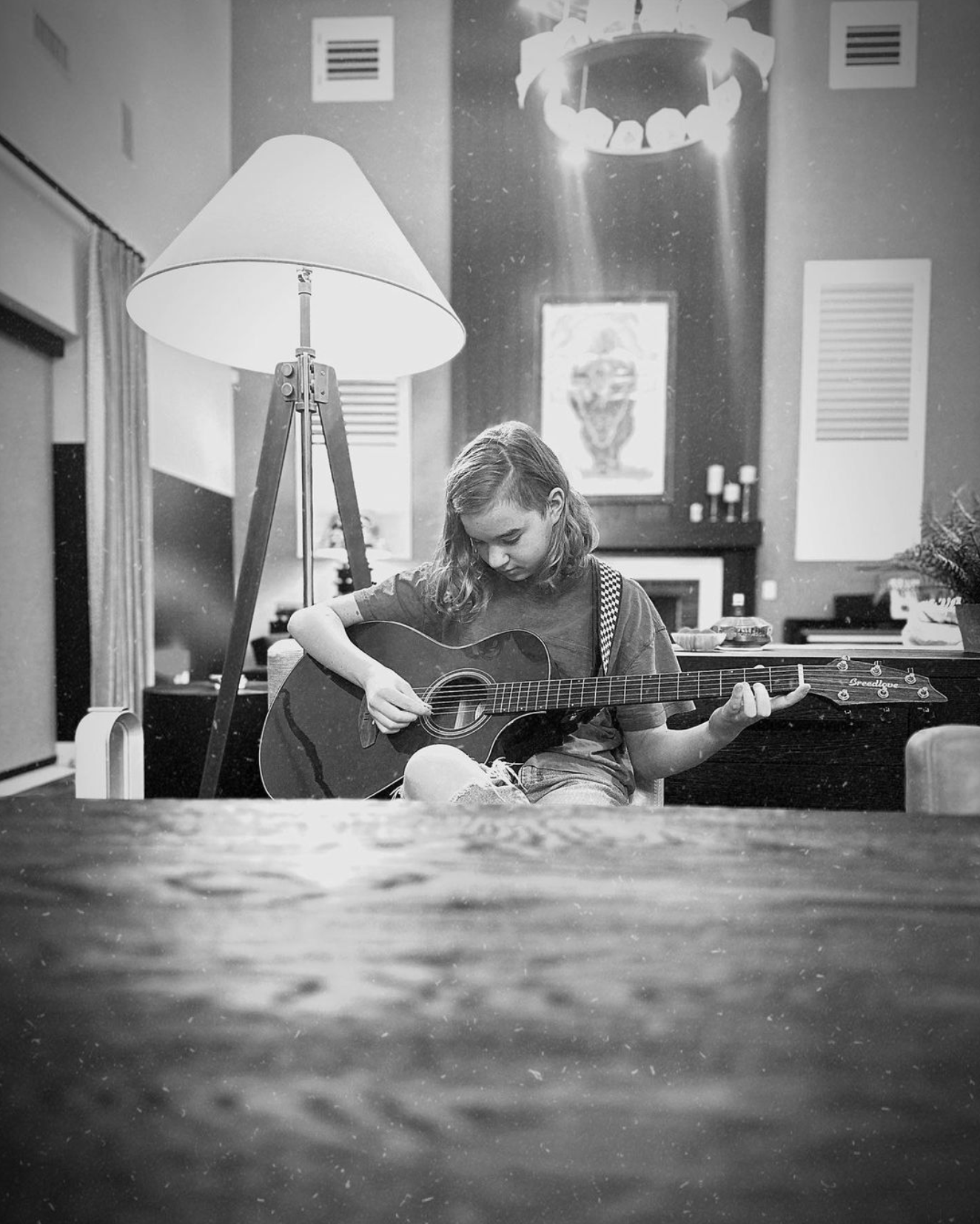an LTM moment
the LTM blog
new here?
check out the most popular posts!
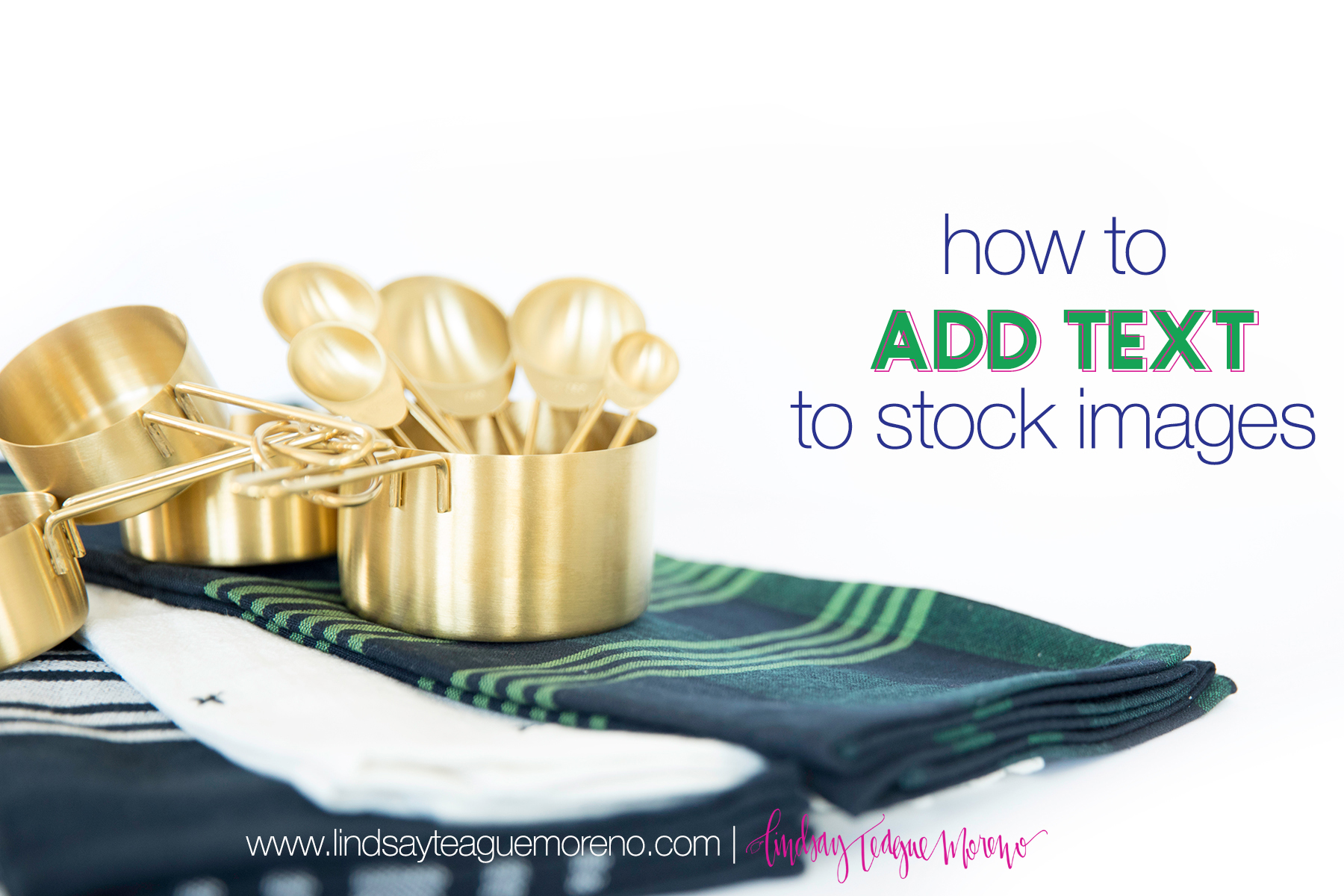
Today I released a pack of FREE stock images you can use on social media to promote your business and brand. If you missed the email, you can download those here: FREE #LTMSTOCK IMAGES Want to learn how to add text and personalize them for your use? Check it out below! I’ve put together a […]
read it >

If you run a business, by now, you’ve probably heard of stock images, yeah? Businesses have been using them for years to market their products because they are easier to use than shooting your own photographs all the time. The latest trend is styled stock or you might know them as flatlays. I love these because […]
read it >

I realize that I never shared my 2016 Project Life page for my Weekend in Black and White project I do throughout the year. I love capturing the girls in their natural environment. Just being who they are at this moment — doing normal things. On this day we played dolls, we went for pedicures, […]
read it >

I said I’d share my black and white conversion tips for you guys and I’m making good on that. I’m going to show you a very quick and dirty way to get your photos out of the color mode and into a simple black and white that looks decent. Mind you, this isn’t going to […]
read it >

I used to be awesome. I used to take my trusty Canon 5D MarkIII out with me all over the place and capture my girls being who they are. The great thing about that is that they got so used to me taking pictures, they stopped posing. They just went about their business and pretty […]
read it >
Wake Up The Podcast
it's time to live life without the snooze button
Wake Up is a podcast about growth and fulfillment. In her authentic style, Lindsay will entertain you and make you laugh while pushing you to show up for yourself and recognize how powerful you really are. Buckle up; you're about to grow!